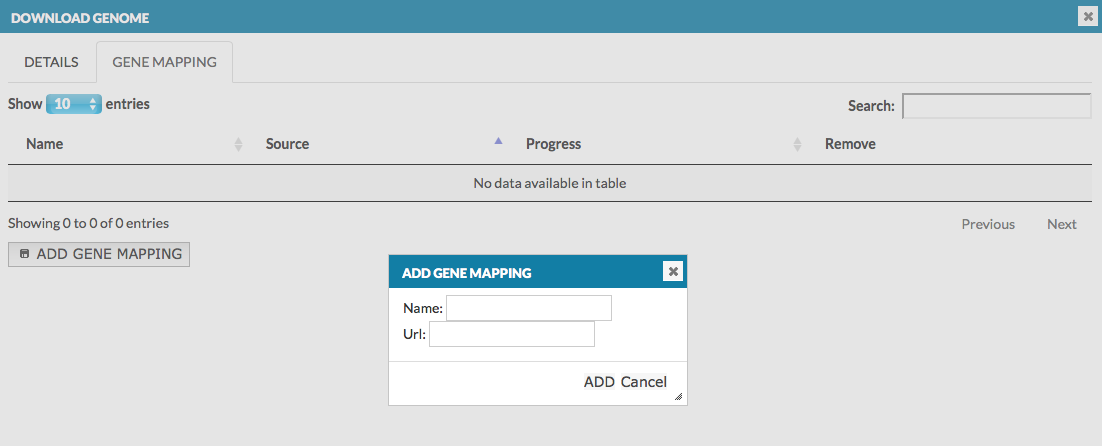In this section an administrator can set up a reference genome for displaying genetic variant overlays and a genome browser in the map. Currently, MINERVA supports human genomes data from UCSC Genomics Institute. Available fields (see also image below):
Type informs about type of data, currently MINERVA supports UCSC format
Organism identifier of the organism of the added reference genome (e.g. 9606)
Version version of the added reference genome (e.g. hg19)
Progress of the upload
Source - url address of the genome data; sets up automatically after selecting Version, or user can paste own url address Note: the file must be in .2bit format
Edit/Remove buttons allows to edit the gene mapping and remove the genome from the instance
Important note: The Taxonomy id (e.g. 9606) for Organism must be provided for the project, and the reference genomes uploaded on a MINERVA instance must include its type. If Organism for the project is missing, the genome browser is not displayed in the overlay’s popup window.
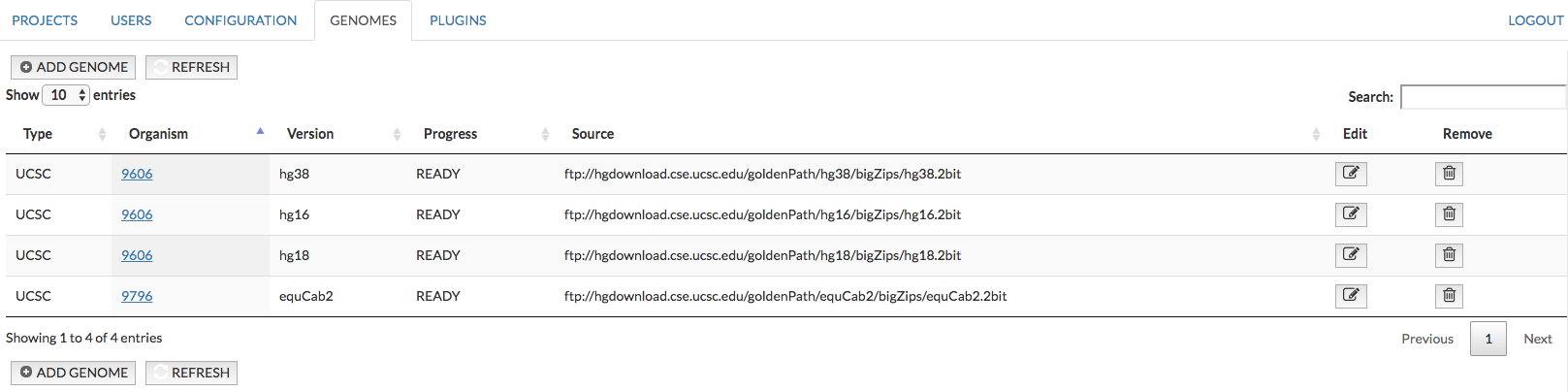
Add new genomes#
In top left corner choose ADD GENOME button; the window pops up, as shown below:
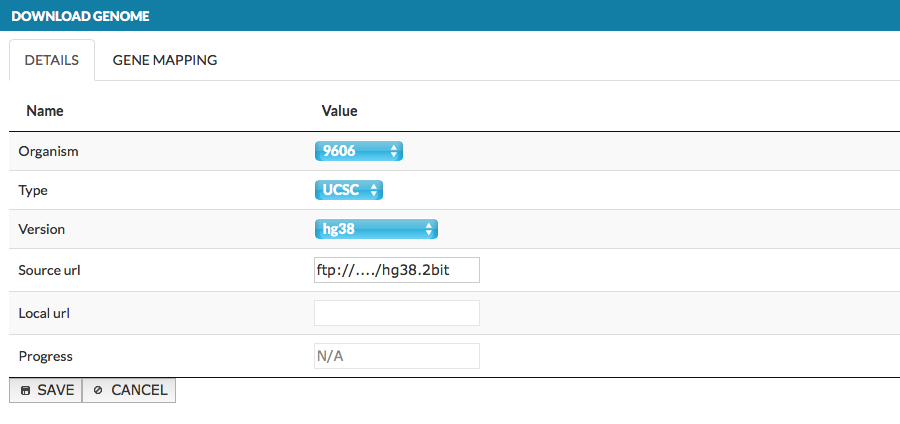
The window contains two tabs:
- DETAILS - select new genome parameters as described above
- GENE MAPPING - information about the gene loci in the genome, which are visualized on the blue axis in the genome browser. In the dialog window, provide the name of the data set and its url address. The name will be displayed in the genome browser (here: gene ref), see User manual - Overlays. The data must be provided in .bb format file. More details how to create .bb file.
The second tab is inactive unless you choose a genome in Details and SAVE it.
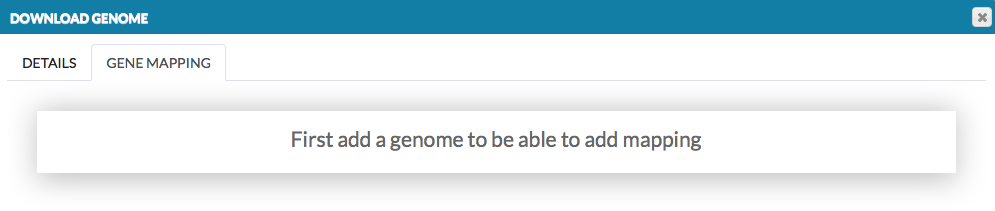
After saving the genome, open Edit for it and add a gene mapping.