The MINERVA Platform: Administrator’s manual#
Administrator view#
Administrator view (panel) refers to the set of functionalities for web-based management of the content and configuration of an instance of the MINERVA Platform.
Access/Login#
Administrator view is accessible via the user configuration icon (see below). This view is available only for logged users, thus after clicking on user configuration icon, you might be asked to log in.
![]() {:width=“800px”}
{:width=“800px”}
The users access the projects via direct hyperlinks. Many projects (maps, networks) can be hosted in parallel on a single MINERVA instance. In Administrator panel, the users can view or manage hosted projects, depending on user’s privileges (user, curator, admin).
Administrator panel is shown below. Here you can configure as follow: Projects, Users, Configuration, Genomes, Plugins. Moreover, there is access to Rest API documentation (right top corner) and registration in MINERVA-NET service.
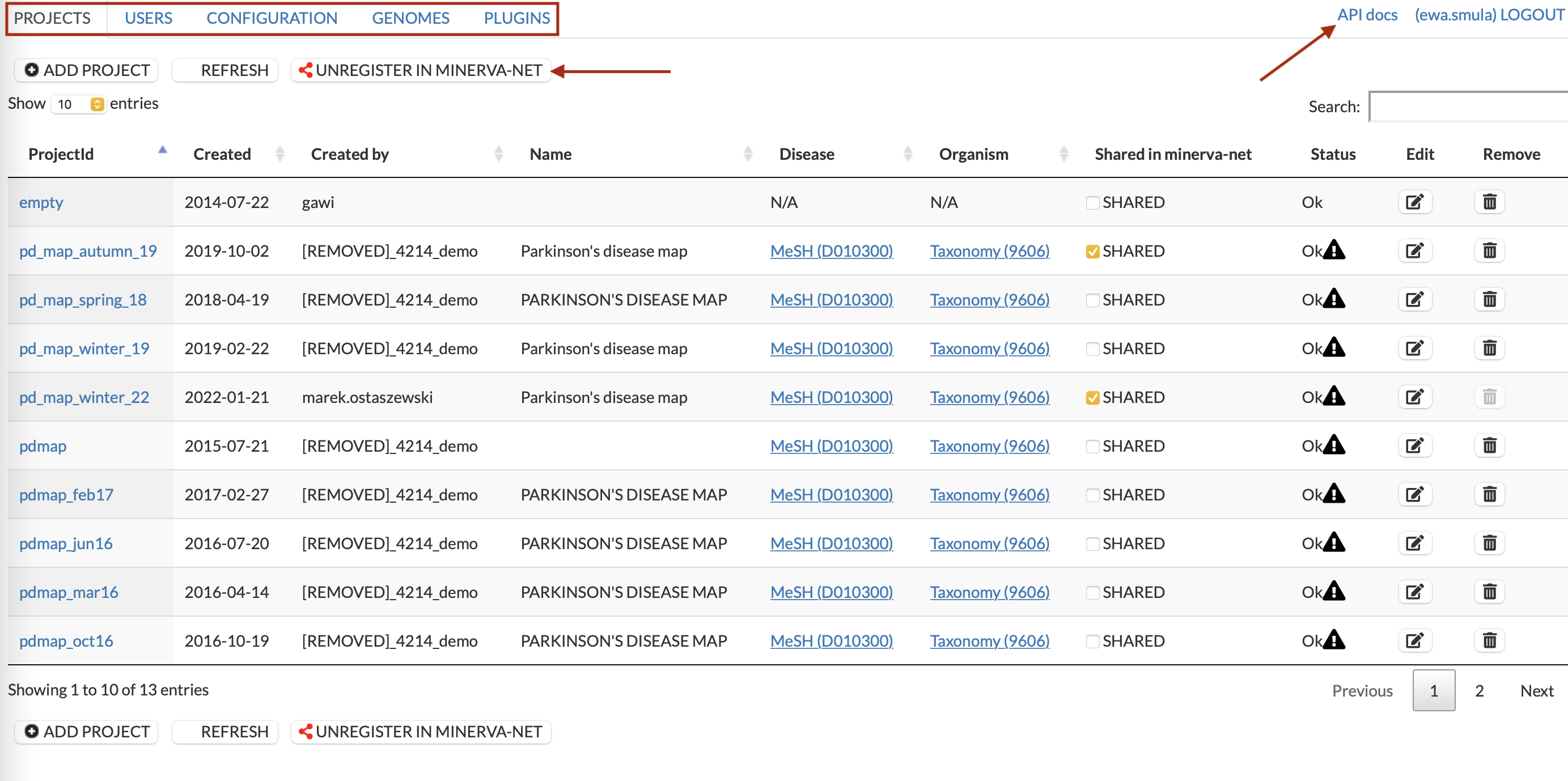 {:width=“900px”}
{:width=“900px”}
{% include_relative projects-tab.md %} {% include_relative users-tab.md %} {% include_relative configuration-tab.md %} {% include_relative genomes-tab.md %} {% include_relative plugins-tab.md %}