Go back to Examples v13.0
Example 1 - CellDesigner file upload and annotation#
This section provides examples of usage of automatic annotators and automatic verification when adding a new project to MINERVA.
Description of the example map content#
Click here to download an example map, drawn in CellDesigner file. The file is quite simple, and has the following properties:
- Annotations
Gene component SNCA is not annotated
RNA component SNCA is annotated with Entrez Gene id (NCBI Gene in CellDesigner MIRIAM tab)
Two (of three) protein components SNCA are annotated with UniProt id
Protein component PRKN is not annotated
Phenotype component UPS is annotated with Gene Ontology
Interaction re3 is annotated wit PubMed id, while other reactions are not
- Compartments and areas
SNCA translation and SNCA degradation areas are drawn on top of the diagram
Cell, synapse and nucleus compartments are drawn
Automatic annotation#
See Configure automatic annotation for details about annotators.
Upload the the example map to your MINERVA instance using Add project button
Configure automatic annotations:
check the checkbox Annotate model automatically
press the Advanced button; select the following annotators:
Element > Species > Gene: HGNC annotator
Element > Species > Phenotype: Gene Ontology annotator
Element > Species > Rna: Entrez Gene annotator
Element > Species > Protein > GenericProtein UniProt annotator
Close the Select annotators window and Save the project
Examine the generated content of the map. Please note that:
The annotations between SNCA DNA, SNCA RNA and SNCA protein differ, because different annotators use different information sources to annotate the elements.
In the left panel the annotations marked as source: Annotated by curator correspond to original MIRIAM annotations within source file
Even though SNCA DNA had no MIRIAM annotation, it was correctly annotated by name by HGNC annotator
UniProt annotator works only by the identifier, so it was unable to provide annotations for PRKN (no annotation)
Gene Ontology annotator retrieved a definition of the annotated Phenotype
Automatic verification#
See Section Configure automatic verification for details on annotators.
NOTE: Your MINERVA instance remembers the settings from the previous run, so keep annotation settings as above.
Upload the the example map to your MINERVA instance again, use Add project button. Make sure to either remove previously uploaded example, or to name the project differently.
Configure automatic verification:
check the checkbox Verify manual annotations
press the Advanced button and set the following rules for:
- Element > Species > Gene
select as valid (top right window): Ensembl, Entrez Gene, HGNC, HGNC Symbol
tick checkbox One of these miriam should be required and set as required (bottom right window): Ensembl, Entrez Gene, HGNC, HGNC Symbol
- Element > Species > Phenotype
select as valid: Gene Ontology
tick checkbox and set as required: Gene Ontology
- Element > Species > Rna
select as valid: Entrez Gene, HGNC, HGNC Symbol
tick checkbox and set as required: Entrez Gene, HGNC, HGNC Symbol
- Element > Species > Protein > GenericProtein
select as valid: Entrez Gene, HGNC Symbol, UniProt
tick checkbox and set as required: UniProt
- GenericReaction > StateTransition
select as valid: PubMed
tick checkbox set as required: PubMed
- GenericReaction > Translation
select as valid: PubMed
uncheck One of these miriam should be required checkbox
- GenericReaction > Transcription
select as valid: PubMed
uncheck One of these miriam should be required checkbox
- Make sure that items in upper hierarchy levels (e.g. Generic Reactions, Element, Species or Protein) have the same sets of verification rules
- Element > Species > Gene
- Close the Select valid annotations window and Save the project
Upon upload, an exclamation mark icon will appear next to the project in the Status column. After clicking, the popup window will look like this:
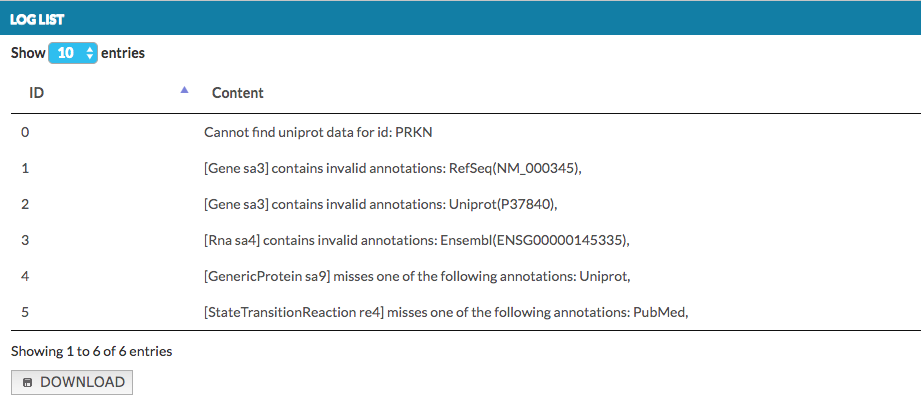 {:width=“900px”}
{:width=“900px”}
Examine the generated warnings (image above). Please, note that:
PRKN is missing UniProt id in CellDesigner
Automatic annotators provided additional annotations to Gene and RNA elements, outside of the valid list. You can suppress these warnings by updating the valid list
GenericProtein element PRKN was indicated as missing a required annotation (UniProt)
StateTransition re4 was indicated as missing a required annotation (PubMed) See more in section Examine warnings
Translation and Transcription did not raise any warnings as no valid annotation was required for them
NOTE: Valid and Required settings for lower hierarchy levels are overridden by settings for upper hierarchy levels. For instance, if no PubMed annotation is required for TranslationReaction, but Reaction requires PubMed, reactions re1 and re2 raise a warning.